Here's something a little different to display your photos. It's the Aluratek ePaper frame. Photos look like printed photos, and this 13.3" Wi-Fi-connected frame can run for about a year after a charge through its built-in USB-C port.
I've got some of my work scattered around the house—metal prints, acrylic prints—and I have a digital photo frame from Meural that displays my work on a timed schedule. I've set a playlist for it, with nighttime photos after 9 and a mix of landscape photos during the day.

Still, I was intrigued to see the announcement of the Aluratek ePaper frame. No unsightly cord hanging down, with the ability to schedule photos to appear. The frame sells for $349.00, but look out for sales.
I purchased the frame directly from Aluratek, and it quickly arrived via FEDEX. It's also available from vendors like B&H with potentially faster shipping.
Here are the specs of the frame:
-
Connectivity: 2.4 GHz Wi-Fi / USB-C
-
Resolution: 1200 x 1600 (4:3 aspect ratio)
-
14.625 x 1 x 18.5 in. (37 x 2.54 x 47 cm) / 4.85 lb. (6.7 kg)
-
Bluetooth-enabled
Setting Up the Aluratek ePaper Frame
The frame had a 30% charge out of the box, so I went ahead and let it charge for around 4 hours. I downloaded the Aluratek app (there's one for iOS and Android), and it quickly found the frame and let me add some photos. The frame can hold only 10 photos. If you want to add more, delete what is on there.

On iOS, you add a photo from your device photo library. It shows up on the frame app, and you press the “send to frame” button. The frame refreshes on a schedule, so your photo won't appear immediately but instead will show up on the next refresh. This saves battery power, but you can bypass that and send your photo right away. A settings page on the app gives you the control.
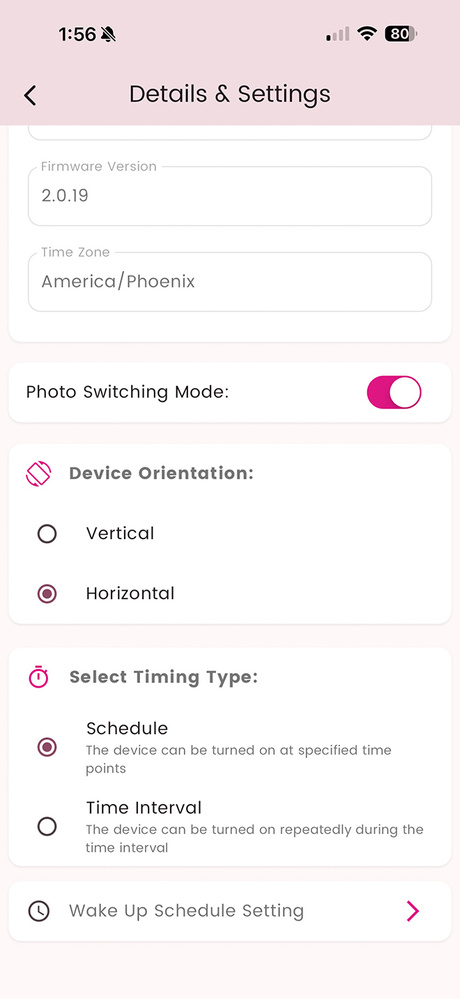
On the back of the frame are buttons that let you power the frame on and off or immediately go to the next photo.

Hanging the frame isn't much different than hanging any other framed picture, and the Aluratek ePaper frame comes with hanging hardware. The frame weighs almost 5 pounds, so hang it with the right hardware and don't skimp.
The frame also includes a black matte if you prefer it over white, and you can take the ePaper device out of the frame and sit it on your desk. A lucite stand is included if the ePaper unit is out of the frame.

How Does the Frame Look?
The Aluratek ePaper frame is attractive and well built. It doesn't look like the typical LED or LCD frames people have around, because there is no backlight. So you'd want to hang it like a photo print, where light is falling on it or where you have an artificial light aimed at it.
The color rendering is quite accurate, and there's enough resolution to make it look like a print, not an electronic device. Black and white photos also look excellent.
It's best to not have the image constantly changing, which drains the internal battery, but if left alone with maybe a change every month, it should easily last a year. Then it's a quick recharge with the included USB-C cable.
What's My Verdict
I am glad I purchased the Aluratek ePaper frame. It's a clever idea and, with enough light on it, a very nice way to display photos.
What I Like
-
High-quality display
-
Build quality is very good
-
App works reliably
-
The price is reasonable for this unique tech
-
No power cord hanging down
What Could Be Better
-
Instructions confused me in places, and I'm very tech-oriented
-
Their support seems a bit weak. When I wrote to ask a question, the response took quite a few days.
As photographers, we're always looking for ways to display our work. The Aluratek ePaper frame is not that much more expensive than getting your photo printed, framed, and matted, but it's a far more versatile way to show off your photos.







Honestly this was my invention and they stole it in 2003 invented the digital picture frame I got proof they stole my invention that name was invented I am the inventor of the digital picture frame that they stole from me
They could have made it even better if they had a sensor for landscape/portrait and automatically showed the appropriate landscape or portrait pictures in each mode...