We talk a lot about sharpness and resolution, but when’s the last time your image made someone feel something?
Emotion matters in photography because it transforms a snapshot into a meaningful image. No matter how technically excellent an image is, it can still fall short when it fails to evoke a sense of emotion in the viewer. Emotion is what connects the viewer to the photographer. Emotion is how we tell the story without words—how we felt like it was to be there on location, not just what it looked like. In a world flooded with images, it is the emotional ones that stand out and are remembered after the image is seen. But how can we do this in our images while saving time?
Introducing Luminar Neo, the creative tool for photographers—and it is not just a tool for a creative shortcut. Whether you're a long-time photographer or just starting, Luminar Neo has something to offer any level of photographer. The photographer’s best friend, besides the camera, is time. Sitting in front of the computer for hours editing does one thing: it gives us less time to do what we love to do, which is creating images. Luminar Neo offers simple, effective, and robust AI tools that save you time and help you amplify mood and emotion in your pictures.

Understanding Emotion in Photography
Emotion in photography is understanding that a powerful image is more than a well-executed image; it is about making the viewer feel something. When discussing emotion in photography, we refer to the mood, atmosphere, and human connection that a photo evokes. These are the aspects that make the viewer stop, reflect, or feel a personal connection to the image.
Emotion is reflected through many elements. Lighting and color can convey warmth, tension, or melancholy. Composition and perspective influence how intimate or distant a viewer feels. Subject matter, from a subtle gesture to a grand landscape, carries emotional weight. Even imperfection—like blur or grain—can enhance the mood and make a photo feel more raw or honest.
The Role of AI in Emotional Editing
You're probably thinking, “Why AI? Isn’t that lazy editing?” No—AI is a tool that photographers need to embrace; it won’t replace anyone! AI is a tool that will help save you time. Think of it as a creative assistant, not a replacement. AI is going to help you enhance your images, bringing emotion to the forefront. Luminar Neo is going to be the creative assistant we have all been looking for. It will help you add or enhance emotion in your photography, and it offers several tools to aid in your editing process and creative journey.
Six Reasons Luminar Neo Is the Best Editor
- Easy to Use: Finally—and I mean it! Thanks to the friendly and intuitive user interface, any photographer, regardless of experience, can use Luminar Neo easily. I had never used the software before, and it was straightforward to figure out. Throughout the software, you can click on the “i” while using the tools, and it provides a description of the function so you know what it does. Want to learn more? Click “Learn more” at the bottom, and it will take you to a more detailed explanation.
- AI-Powered: Replace skies, enhance landscape and portrait images with ease using AI and a few clicks.
- Editing Tools: Offers a wide range of instruments, including layers, masking, and global and local adjustments with ease.
- Available Everywhere: Use it on its own, or it is compatible with Windows and Mac. It is also available as a plugin for Lightroom and Photoshop.
- Multiform Presets: Achieve quick and professional-level results for a consistent look across your images, all while adjusting the intensity of the effect you want.
- Continuous Improvement: Receive regular releases of updates and new features!
Tools in Luminar Neo to Add and Enhance Emotion
Luminar Neo offers a wealth of excellent and easy-to-use tools within the software that help you add or enhance emotion in your images with ease through the use of AI tools.
Relight AI: Offers total control over the lighting in a photo. It’s perfect for creatively enhancing an image and resolving technical issues with backlit photos. This tool is helpful for any photo that needs an extra source of realistic light in the foreground. It is excellent for amateur photographers and hobbyists who struggle with setting up light sources or adjusting exposure before taking a photo.
Noiseless AI: Leveraging intelligent algorithms, Noiseless AI analyzes the image’s noise level and suggests one of three noise reduction presets—low, middle, or high—for a quick and effective noise reduction solution throughout the image. Additionally, it provides manual control through sliders for luminosity denoise, color denoise, details, and sharpness, allowing you to fine-tune the balance between noise reduction, detail preservation, and image sharpness.
Supersharp AI: Refines the blur on an object’s outlines caused by movement, missed focus, or a shaky camera, and logically stabilizes the photo. The neural network at its core analyzes the depth, perspective, and environment of the photo and processes it using a compression algorithm. The result is a crisp and naturally sharp photo—just as it was meant to be.
Sky AI: If the sky in your photo isn’t compelling, you can easily replace it with the Sky AI tool. This tool is designed to work with flat or blown-out skies, but it can be refined to work with most skies using sliders. Using the power of artificial intelligence, Sky AI automatically analyzes an image, identifies where the sky begins and ends, and recognizes if water is featured in the image. It then seamlessly replaces the sky and adds reflections to any body of water to create a realistic look.
Twilight Enhancer AI: Replicates the enchanting ambiance experienced during the blue and golden hours in photography. This feature enhances landscape and outdoor photographs by infusing them with the naturalistic lighting and color effects characteristic of these magical times of the day.
Atmosphere AI: Uses content-aware and depth masking to place fog, mist, or haze in an image’s background and/or foreground. This innovative tool prevents the subject of your photograph (such as a person or tree) from being obscured by atmospheric effects and positions the impact in a way that maintains a realistic look.
Water Enhancer AI: Leverages artificial intelligence to enhance the natural beauty of water in photographs, allowing for customized adjustments in brightness, contrast, and color to increase clarity, vibrancy, and precision. It provides advanced composition controls, such as drawing, erasing, and restoring water areas, ensuring a seamless integration between the enhancements and the original scene.
Portrait Bokeh AI: Simulates the bokeh effect and enables its use on most portrait photos. It works on any portrait image—regardless of the lens used or the lighting conditions.
Crop AI: The Crop AI tool automatically adjusts the photo’s composition, crop, and perspective. If needed, you can manually fine-tune any aspect of the resulting composition. The crop tool is non-destructive and can be applied, edited, or reset at any time without affecting the image.
Final Thoughts: AI as a Creative Companion and Luminar Neo
AI is a fearful word in the photography community; we fear being replaced by AI. Will this happen? No. AI is here to stay, and we have to come to grips with that. Look at Kodak—they didn’t embrace digital technology, and as a result, they were left behind. AI is here to stay, and its prevalence will continue to grow by the day. AI is a valuable tool that will help save photographers' time by enhancing images. Think of AI as a creative assistant or companion, not as a replacement for the photographer. Luminar Neo demonstrates precisely how photographers can harness technology to their advantage. Luminar Neo is an easy-to-use platform that enhances your images to your liking. Whether you're using it as a standalone program or a plugin for Photoshop and Lightroom, any photographer—old or new—will be able to use it to their advantage. I highly recommend trying it out. As of now, you can save 10% on any purchase with code FSTOPPERS10. Check out their pricing plans here.









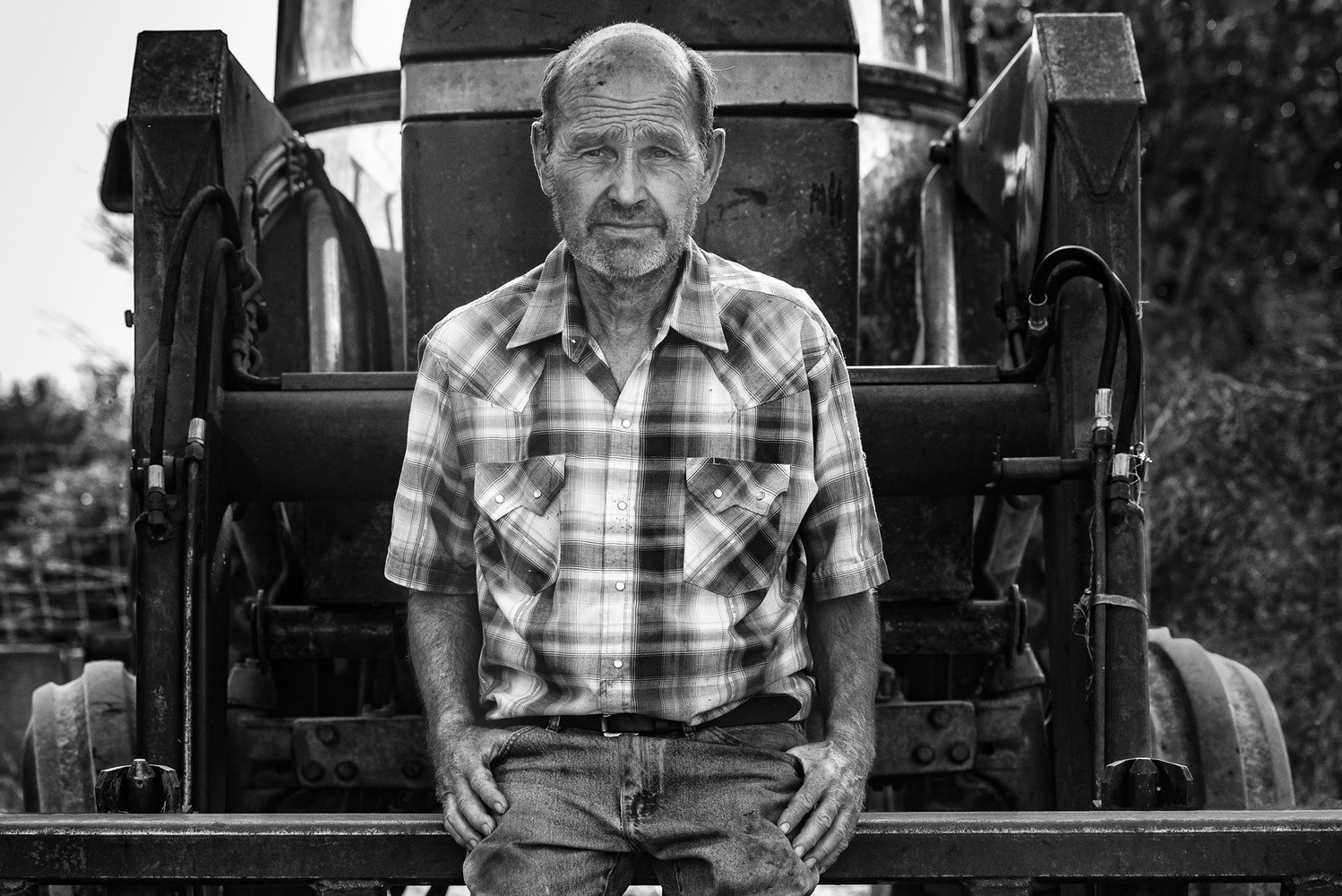
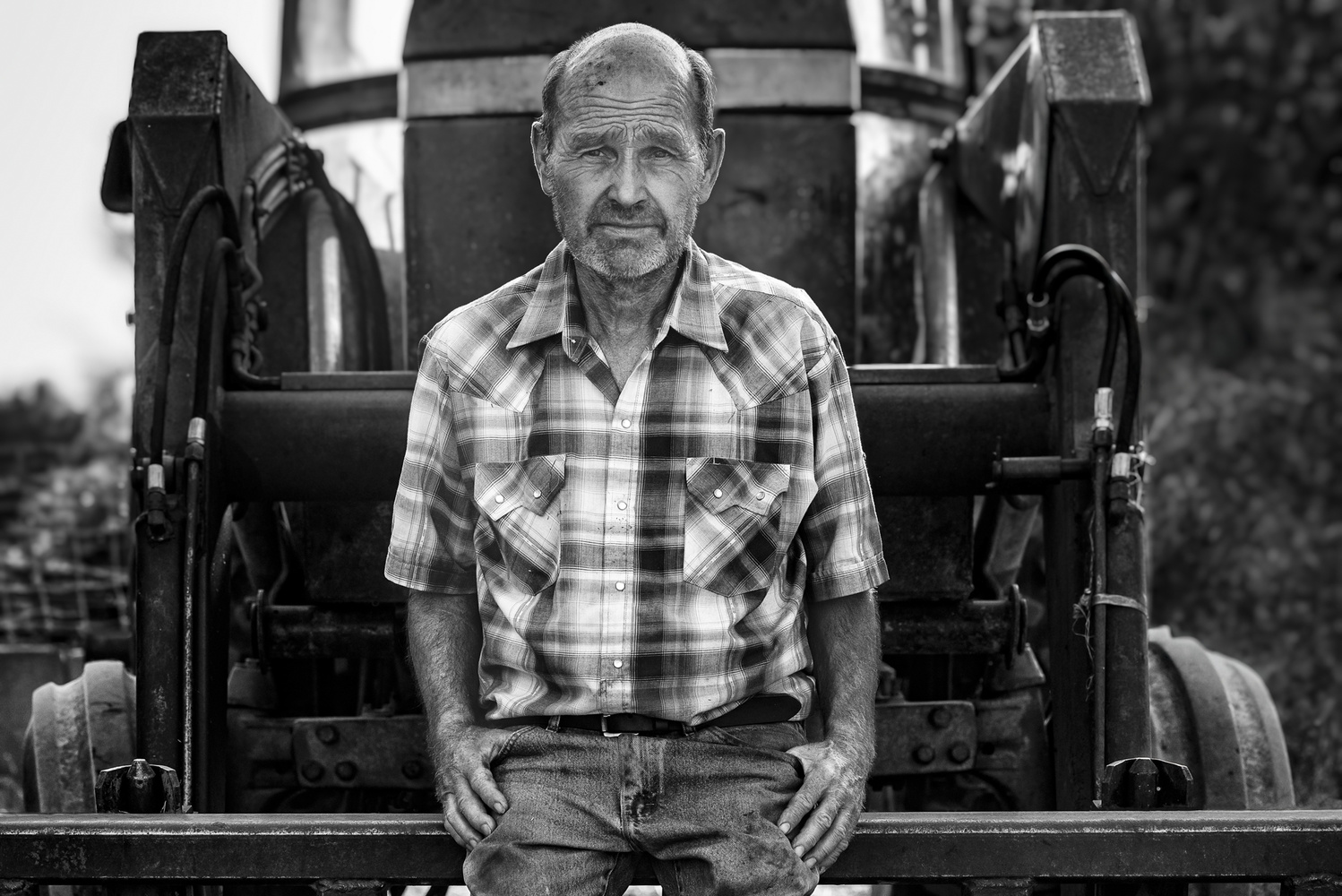








What would an article focusing on AI be without controversy?
Saying that Luminar AI is a tool for adding emotion to your photographs is like saying that the saturation or contrast sliders in any old photo editor adds emotion. Can AI or any type of photo editing produce a better picture? Maybe; depends on how you qualify better. Your edits in the article demonstrate a few technical improvements. Experiencing emotion, though, is a complicated subject, and I’m pretty sure that the edits in your examples don’t add all that much in the way of emotional impact.
Naturally there’s the audience that is attracted to colorful sunset pictures above all else, for which a magical sky replacement serves a purpose. But if that’s the key ingredient which it takes to trigger an emotional response in the viewer, I’d rather look elsewhere. Luminar can’t yet select a subject and arrange the elements… most of which, I think, are human choices that trigger an emotional response. I doubt that it can say: "Your composition sucks and the subject is boring, Justin. Throw it out and start over!" Therein lies the essence of photography as a deeply human endeavor. However, I can’t force someone to feel the same things, or respond in the manner that I did when capturing a picture of the scene. In fact, since I’m the only one who felt the mist in my face, or sun on my back, or smell of pine trees in the air, or, well, you get the idea… not all of nature can be so easily translated into a flat two-dimensional picture. All I can do is make a photo meaningful to me, and let the rest of the world’s emotional response take care of itself.
And I have no crystal ball, but to make the claim that AI won’t replace anyone seems a bit peculiar. Of course it will replace a substantial amount of the work of creatives. It’s already having that sort of impact. Logically speaking, if a creative task takes hours or days in the field waiting patiently for light and weather to change, then the demand for highly paid skilled photographers who can produce such extraordinary images will be replaced by cheap unskilled labor that can execute the same image in a matter of minutes on a computer. I call that “being replaced.” Last thought: Just because something is easier, doesn’t assure that the creative person will become more proficient at his work. It only means that he learns to effortlessly mimic the style and results of other artists.